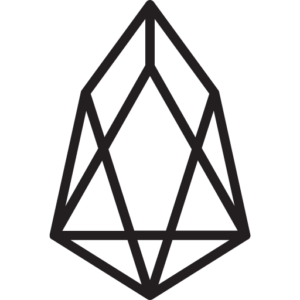 In order to vote on block producers, your EOS need to be registered via the erc20 registration. If your EOS were on an exchange for the snapshot, the exchange has your voting rights unless stated otherwise from the exchange (I believe Bitfinex has set up a EOS voting portal for its EOS holders).
In order to vote on block producers, your EOS need to be registered via the erc20 registration. If your EOS were on an exchange for the snapshot, the exchange has your voting rights unless stated otherwise from the exchange (I believe Bitfinex has set up a EOS voting portal for its EOS holders).
EOS Block Producer Voting
Block.one is only supporting EOS block producer voting via a command line interface which can be found on their Github (https://github.com/EOSIO/eos). If you are not familiar with CLI, this can be a challenging step. There are web voting portals and desktop apps available but they are not officially supported or endorsed by Block.one.
EOS Voting CLI (CLEOS)
The following directions for using CLEOS for EOS voting is from this Medium post.
“The following directions can be used to vote via the command line:
Setup:
- Install ‘cleos’, the command line tool provided as part of the EOS installation package.
- Create a wallet, unlock it, and import your keys.
Commands:
- Stake 1000 EOS tokens for the ‘myaccountname’ account: cleos system delegatebw myaccountname myaccountname “1000.000 EOS” “1000.0000 EOS”
- Vote for one or more block producers: cleos system voteproducer prods myaccountname bproducerone bproducertwo
Alternatively:
- Proxy your vote: cleos system voteproducer proxy myaccountname bproducerone
Voting Note: To vote for Staked via the command line, replace ‘bproducerone’ with ‘stakedstaked’ in the commands listed above.”
EOS Voting via Web Interface
The Web interface portals for EOS block producer voting are not officially endorsed or supported by Block.one. USE AT YOUR OWN RISK!
- http://www.eosportal.io/
- http://vote.libertyblock.io/
- http://portal.eoseoul.io/
- http://vote.liquideos.com/
- http://vote.eosio.sg/
Eosportal.io has a informative help section with directions on how to setup Scatter and use their site to vote your EOS which is located at http://www.eosportal.io/help
How To Vote Your EOS Using EosPortal.io
EOS Voting Via Desktop App
Greymass and EOSrio (block producer candidates) have created desktop apps for EOS voting. These are good options to vote your EOS if you do not feel comfortable using a web portal or CLI. They can be found at

